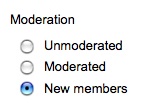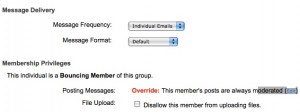Yahoo Groups: Moderated Messages
Friday, March 6th, 2009Yahoo Groups’ message moderation is behaving weirdly (I think its a bug). I moderate various groups on YG. For all the groups, I’ve setup posting to the group such that first post from any new member will be moderated and after that they can post messages without moderation.
But for a large number of members, for some reason, all their messages are moderated. On checking their setting it shows:
“Posting Messages: Override: This member’s posts are always moderated”
I don’t understand why YG is behaving this way.
Solution: Edit the user’s membership. Under the edit membership page, there is a small edit link next to the “Override: This member’s posts are always moderated”.
Once you click on the edit link, it takes you to Edit Message Posting Privileges page where you’ll have to select the “Use current group message posting setting” option.
Save the settings and you should be good to go.