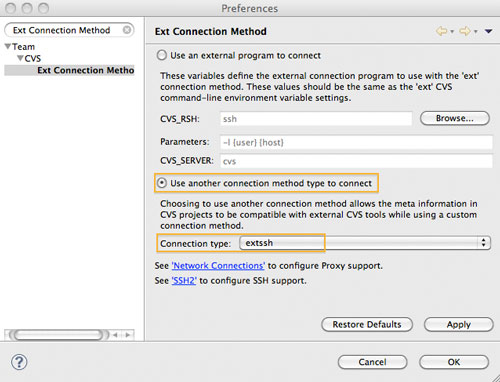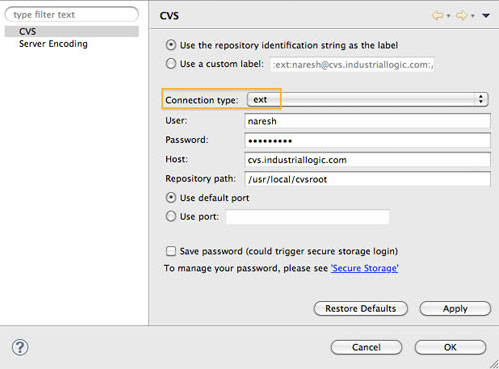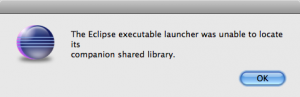Eclipse, CVS Command-Line-Client and extssh
Friday, June 3rd, 2011As an Eclipse user, who still works with CVS for some projects, when I check-out a repository through Eclipse, I have the choice between
- extssh method: Enter the password only once,
- ext method: Enter the password at every operation, several times.
‘extssh’ is the obvious choice. And life is good, until you need to use the command line CVS client.
The latest version of CVS 1.12.13 from ftp.gnu.org does not support extssh method.
If you run a CVS command from the command-line on a project created by Eclipse, it gives the following error message:
$cvs log
cvs log: Unknown method (`extssh’) in CVSROOT.
cvs log: in directory .:
cvs log: ignoring CVS/Root because it does not contain a valid root.
cvs log: No CVSROOT specified! Please use the `-d’ option
cvs [log aborted]: or set the CVSROOT environment variable.
Unfortunately even after having reported this issue several years ago, the official cvs program does not support this method.
Luckily Eclipse offers an improved interoperability. You can specify ‘ext’ method while checking out the repository. Then via
Eclipse > Preferences > Team > CVS > Ext Connection Method
Select ‘Use another connection method type to connect’ and specify ‘Connection Type’ as ‘extssh’
If you had already created a project using extssh, don’t worry. You can always go the CVS Perspective > Select your repository > right click > Properties > change the connection type back to ext.
It will take a while for Eclipse to update the meta files on the disk. Once its done, you should be able to execute cvs commands from both Eclipse and the command line client.