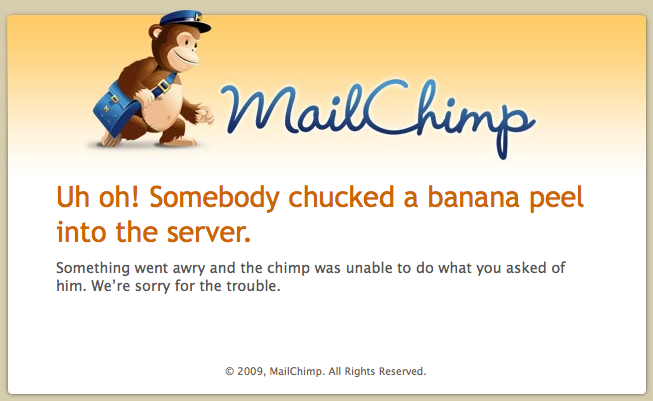When I start and finish my 3 Day TDD Workshop, I make it clear to the participants that they will have to deliberately practice, on small pet projects or toy code, in a safe-environment ( in-the-nets, if you will), every single day, for a few months (if not years), to get really good at TDD. Deliberately practice on their design, testing, breaking-user-needs-down, pairing, and many other skills using TDD before they can use TDD for prime time.
However, post the workshop, the participants are very excited and they ignore my humble advice. Next day they go back to work and start applying TDD on their production code. While this might look like a good thing (also making managers super happy too.) Over the years, I’ve realized that this pattern is actually destructive. Without the required amount of practice, the excitement soon dies out. And developers start falling back to old habits. Many times leaving a total mess behind.
I was surprised to see very few companies or teams continue and build on these practices, while 80% of them would only use parts of it and fall back. Every time I went back to a company and saw this, I would be very depressed. So I studied what the 20% did, which the 80% did not.
- Were the 20% way smatter or talented than the 80%?
- Did the 20% have better management support, less delivery pressure compared to the 80%?
- Or the 20% worked on simpler projects with no legacy code and so on?
What I found was the 20% quickly realized that they did not have enough skill to apply TDD on their projects. So they:
1. Watched Screen-casts: Watched experts do TDD on real projects. Good starting point: Let’s play TDD by James Shores or this stackoverflow answers
2. Open Source Projects: Studied and gradually started contributing small patches to open source projects, which used TDD. JUnit, Cucumber, JBehave, Fit, FitNesse, etc. are all great examples.
3. Small Pet Projects: Started TDDing small pet projects. Gradually practiced in a safer environment and once they acquired enough skill and confidence, then they start applying TDD on their production projects.
In addition to practicing on their pet projects, on their own, they also took 2 hrs every week (on a fixed day of the week), as a whole team, to practice Test-Driving (TDDing) the same problem. During these social-learning sessions, they practiced Pair programming too.
Logistics: Before the meeting, one of the team member sent out the problem to everyone. On practice day, the whole team gathered in a conference room/team area, picked their pairs, set aside 90 mins to TDD the problem. After 90 mins, few pairs did a quick code walk-thru and explain their solution with important decisions they made during the session. Followed by an open discussion. [I also recommend everyone checks-in their code in some common repository, so it can be used for reference by others.]
Sample Problems: Next big question is, what problems do we use for Test Driving?
Usually I recommend starting with simple programs like:
- Games – Tic-Tac-Toe, Snakes and Ladders, or any other board game.
- Utility Programs – Convert Roman Numerals to Decimals, Diff 2 files, IP to Country Mapping, etc
Once they practiced enough with simple programs, then they would take some large design problems from DesignFest and try to TDD them. The beauty of these problems is, they are quite big, can take up-to a week to finish it completely. Now we are talking something semi-real world, where
- We have limited time to solve/program a complex problem, which needs to be simplified.
- Try to find a relevant System Metaphor that can help you visualize the design
- Do a quick and dirty, low-fi Interaction Design to understand how the user will use this
- Identify and prioritize the crux/essence of the problem, figure out what is the most important, what will give us fastest feedback
- Further thin-slice the identified piece of functionality and
- Then try TDDing it.
This truly helped them get better at:
4. Code Smells Poster: Created a big poster with all the code smells listed on it. Paste the poster in their team area. Every time anyone from the team found a code smell in their project, that person gets up and adds a dot next to the code smell. This makes everyone more sensitive to these smells and increases awareness by making things visible. (Simple game mechanics.)
5. Refactoring Fest: Picked one of the pungent code smell from their code, and organized a RefactoringFest. Meet as a group (once a month.) Developers pair with each other and everyone tries to refactor the same code on their project to eliminate the specific code smell. [Make it clear that the code will not be checked-in after refactoring. Its a learning exercise and we need a safe environment where people don’t fear touching code. Also if you need some real world code snippets to try refactoring, check out my refactoring teasers.]
6. Blog/Diary: Started writing a blog/diary to capture their learnings and list of issue that got in their way of applying TDD on their project. Writing things down really helped them internalize their learning. [Many times when I’m stuck with a problem, I start writing things down, and the answer becomes obvious to me.]
7. Form a Book Club: As a group, they picked any TDD related book of their choice. Then they decided on a chapter and met over lunch once every week. Everyone came to the meeting after having read that chapter. They used the meeting time to highlight the key-takeaways, debate on the subject and if possible demonstrate it via code.
8. Hands-on Geek-Conference: They participated in a geek conference like Code Retreat, CITCon or Simple Design and Test Conference where they got to meet other practitioners and experts. Got an opportunity to pair with them and learn from their experience plus share your own experience. [Stop wasting your time on stupid marketing conferences.]
9. Teach: They taught a course on Unit Testing or Design Principles at an induction program for new employees or at a local user group. [Teaching is the best way of learning.]
Deliberately practicing this way for a few years to really appreciate the depth and benefit of TDD.